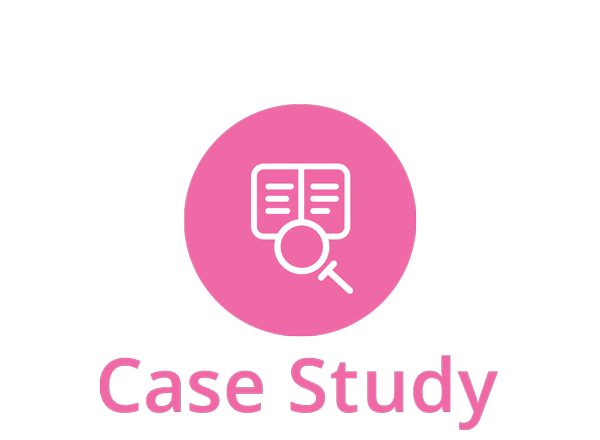Managing your File Share content from within Outlook
Repstor affinityTM enables easy access to content held on File Shares, exploiting standard Outlook features to enhance user productivity and efficiency while encouraging collaboration.
Users benefit from Outlook previewers to ensure that they can quickly locate the correct content, including email, attachments, office documents, PDF’s or other content held on File Shares.
Benefits of affinity File Share Outlook integration:
- File Emails to shared locations directly from Outlook: Utilize Outlook rules, quicksteps, and other standard Outlook features for single or multiple messages, or drag complete conversations from Outlook to file shares in a single step and maintaining full integrity of the mail items.
- File email attachments in File Shares directly from Outlook: Allows users to drag and drop or copy email attachments directly to file share locations using standard Outlook functions and without opening windows file explorer and having to navigate to the location.
- Add Files to File Share From Outlook: Users can drag and drop content from their windows desktop, windows explorer, Outlook folders, and similar applications to file share locations, or may choose to add documents via the affinity add document function.
- View and Update File Share Content from Outlook: Users can preview (preview pane in Outlook), view (in native application), or edit (in native application) content that is stored in file shares from the Outlook User Interface.
- Notification of added or updated content: Users can keep track of content within multiple file shares, or within deep file share hierarchies. affinity will use standard unread notifications to flag new or updated content.
- Full offline access to file shares: Users can continue to add, update and access content from within Outlook even when they are disconnected from the file share network.
- Quickly locate/file content held in deep or wide folder structures: Users can quickly find folders by utilizing Jump to Folder and Quick File functions to rapidly search and filter the folder structures.
Download the Repstor affinity datasheet to learn more….